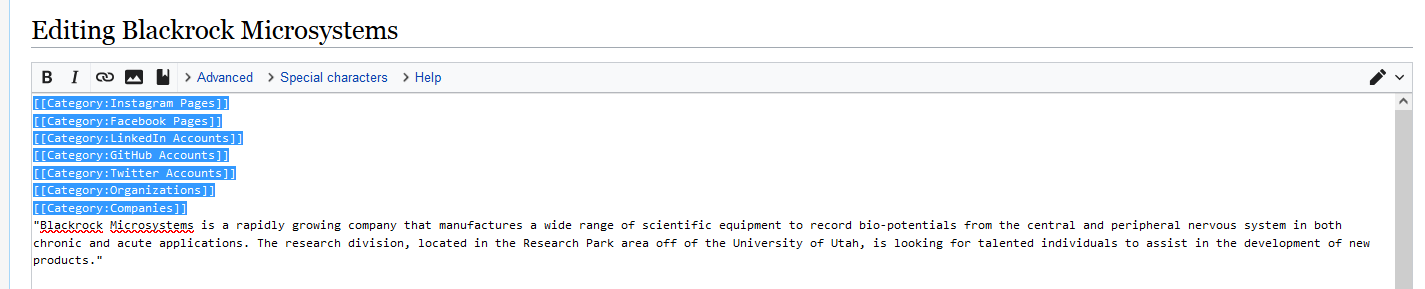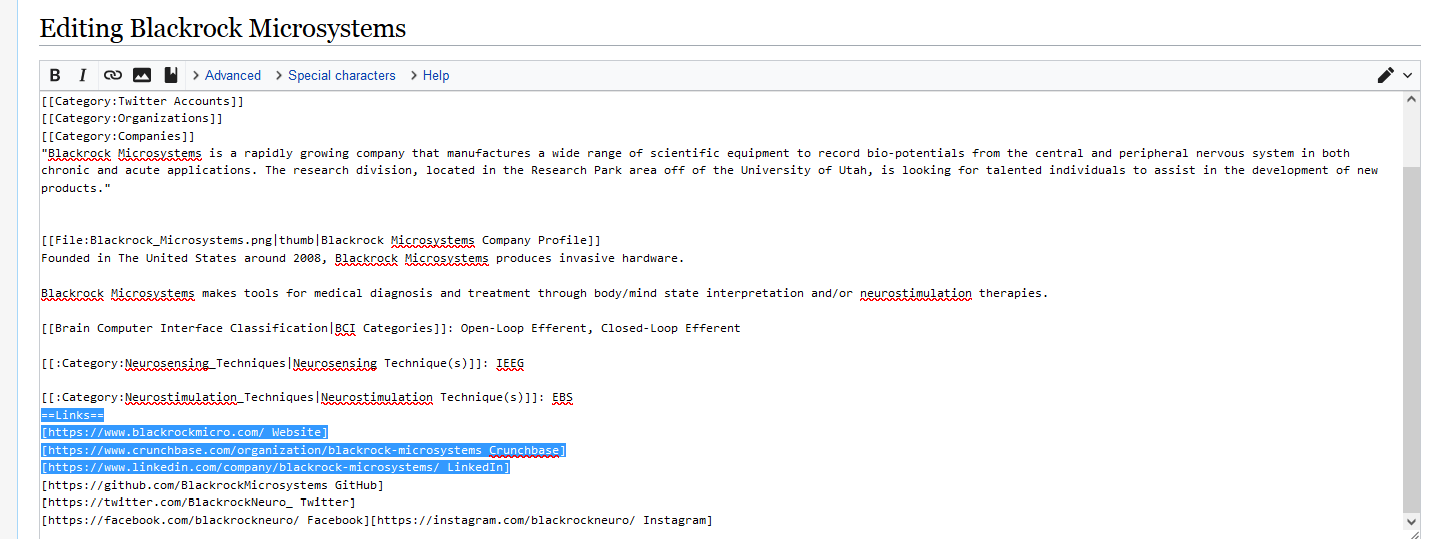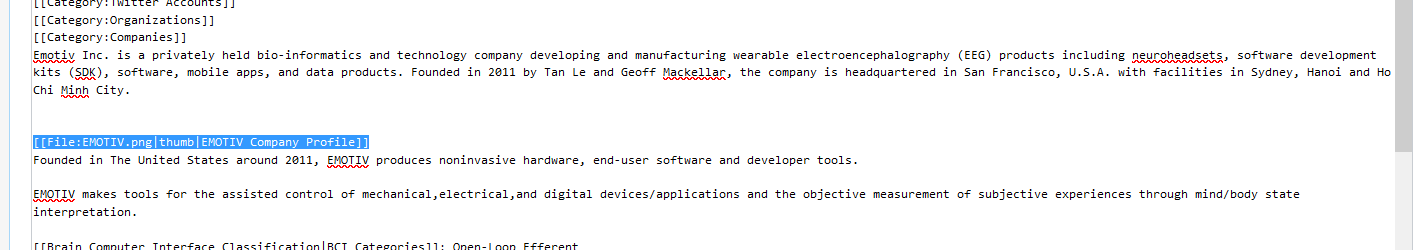If you're interested in becoming a contributor or requesting changes then click here to join the discord
Difference between revisions of "Editor Guide"
Jump to navigation
Jump to search
Email
Landonodnal (talk | contribs) |
Landonodnal (talk | contribs) |
||
| (One intermediate revision by the same user not shown) | |||
| Line 28: | Line 28: | ||
==Automation== | ==Automation== | ||
*[https://github.com/lan-party/MediaWiki-Scripts MediaWiki Scripts Repo] | *[https://github.com/lan-party/MediaWiki-Scripts MediaWiki Scripts Repo] | ||
| + | *[https://github.com/lan-party/BCI-Infographic-Generator BCI Infographic Generator Repo] | ||
===How to get wiki, edit, and session tokens from chrome/firefox=== | ===How to get wiki, edit, and session tokens from chrome/firefox=== | ||
#After logging in to your contributor account, begin editing any page | #After logging in to your contributor account, begin editing any page | ||
| Line 34: | Line 35: | ||
#Save the page then look in the network log for the first POST request with a url ending in &action=submit | #Save the page then look in the network log for the first POST request with a url ending in &action=submit | ||
#Select the request and navigate to the "cookies" tab on the right then copy the session and wiki tokens into whatever tool you're using | #Select the request and navigate to the "cookies" tab on the right then copy the session and wiki tokens into whatever tool you're using | ||
| − | #Next navigate to the "Request" (firefox) or "Payload" (chrome) tab | + | #Next navigate to the "Request" (firefox) or "Payload" (chrome) tab and copy the edit token |
==Email== | ==Email== | ||
*[https://mail.hostinger.com Email Portal] | *[https://mail.hostinger.com Email Portal] | ||
*[https://www.hostinger.com/tutorials/email/how-to-set-up-gmail-for-your-own-domain How to send/receive bciwiki emails with gmail] | *[https://www.hostinger.com/tutorials/email/how-to-set-up-gmail-for-your-own-domain How to send/receive bciwiki emails with gmail] | ||
Latest revision as of 20:40, 21 January 2023
Here's some info for contributing to the wiki.
Accounts
Please ask on discord or email landon@bciwiki.org for an editor account, @bciwiki.org inbox setup, or discord roles.
MediaWiki Editing
- MediaWiki Help Pages
- Text Formatting
- Table Formatting
- Link Formatting
- List Formatting
- Image Formatting
- YouTube Video Embedding
Data Entry
Below are some tips for standardizing the layout of pages.
Any text copied from another source should be encapsulated in quotes
Category assignments should always be at the top of the page content
External links should always be at the bottom of the page content
- Website, Crunchbase, and LinkedIn links should be listed first for organizations
Internal link sections should come before external links
- Internal links (related organizations, software, hardware, etc.) can also be included in description text.
Preferred Image format
- [[File:imagename.png|thumb|Image Caption Text]]
Automation
How to get wiki, edit, and session tokens from chrome/firefox
- After logging in to your contributor account, begin editing any page
- Click the F12 key to open developer tools and navigate to the "Network" section
- Ensure "All" is selected on the request filters then clear the log
- Save the page then look in the network log for the first POST request with a url ending in &action=submit
- Select the request and navigate to the "cookies" tab on the right then copy the session and wiki tokens into whatever tool you're using
- Next navigate to the "Request" (firefox) or "Payload" (chrome) tab and copy the edit token